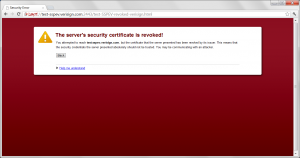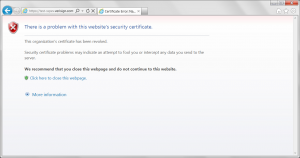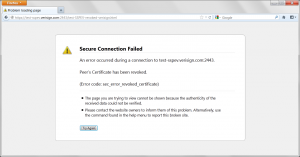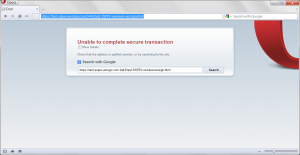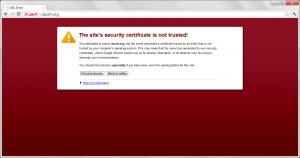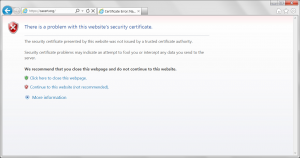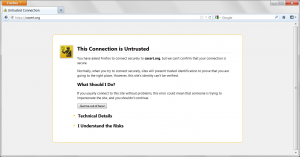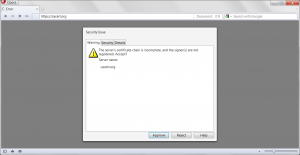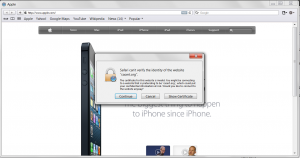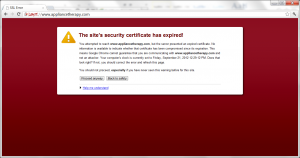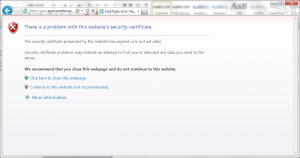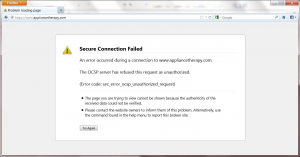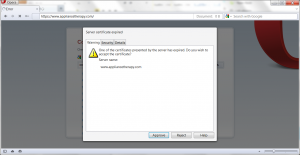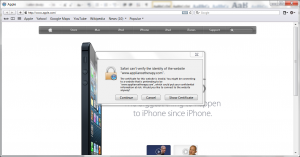One of the things I often hear is that Chrome no longer does revocation checking, this isn’t actually true.
All major browsers do some form of revocation checking, that includes Opera, Safari, Chrome, Firefox and Internet Explorer.
Google still does revocation checking it just does so through a proprietary mechanism called CRLsets.
As its name implies CRLsets are basically a combination of CRLs, Google crawls the web gathers CRLs and merges them together into a “mega-crl”. This mega-crl is formatted differently than other CRLs but it’s essentially the same thing but there are some important differences, the most important being that due to size concerns Google selectively chooses which CAs it includes in the CRL set and within those CRLs which revoked certificates to include.
With this understanding you have to wonder why would Google introduce this new mechanism if it not as comprehensive as the standard based ways to deal with revocation checking? The answer is simple performance and reliability.
With CRLsets Google is distributing the revocation list, and as such they can make sure that its delivered quickly they do this in-part by taking a bet that they can intelligently pick which revoked certificates are important (IMHO they cannot – revoked = revoked) and by being the one that distributes the list.
This has implications for users, Chrome trusts certificate authorities for which it has no revocation information for it also intentionally treats some revoked certificates as good which exposes you to some risk.
This is especially problematic for enterprises that use Chrome and leverage PKI, there is essentially no chance Google will decide to include your CRL. This is also problematic for those who encounter certificates from those CAs.
That’s not to say CRLsets do not have value they do, but those values have been discussed elsewhere in detail.
But what do you do if you want a more holistic solution to revocation checking? Its simple you can turn on the standards based revocation checking mechanisms and Chrome will use them in addition to the CRLset, to do that you go to Settings and expand choose Advanced Settings where you will see:
Here you can re-enable the standards based revocation checking mechanisms so chrome can do a more holistic job protecting you from the known bad actors on the internet.
Ryan