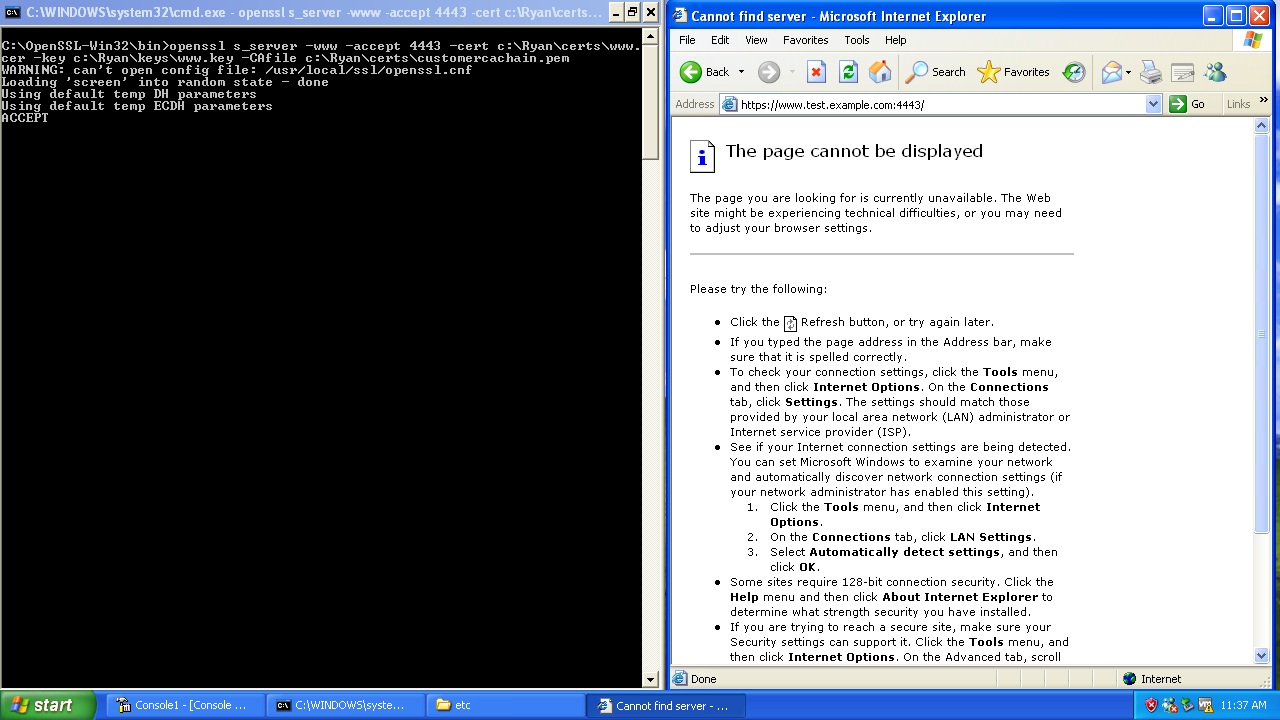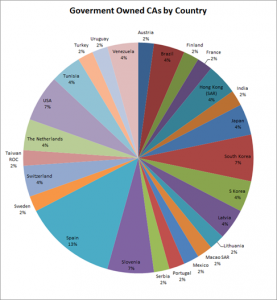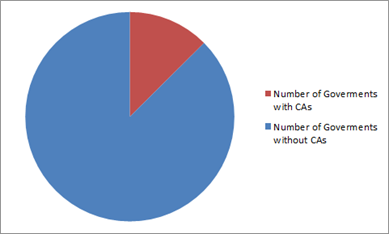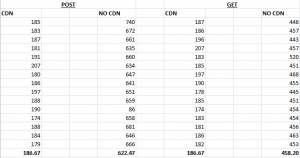Introduction
There are in essence three kinds of SSL certificates: Domain Validated, Organization Validated and Extended Validated. I am not going to write about the differences here it seems that there are hundreds of articles on this topic on the Internet.
What I think has not been given sufficient coverage is how one is able to look at a certificate and determine what type it is.
One would think that this would be easy; In theory if nothing was explicitly stated it would be a Domain Validated certificate (since it is the weakest validation), otherwise someone would put something in the certificate making it clear that the certificate was either Organization Validated or Extended Validated.
Unfortunately it’s not this simple, the main issue being the historic lack of coordination within the CA industry.
Each Certificate Authority (CA) has its own unique practices relating to how they mark their certificates so with the existing deployed certificates there is no singular rule or approach can be used to definitively know what level of validation was done for a given certificate.
Thankfully it looks like that this problem is betting better thanks to the adoption of the Baseline Requirements but in the meantime we have to make do with heuristics.
Deterministic Approach
Today the only way to know with confidence that a certificate is of a specific type is to know the practices of each CA.
In X.509 the way an issuer is supposed to express something like this is via the Certificate Policies extension which is defined in RFC 5280.
This allows a CA to express a unique identifier (an OID) in their certificates that maps to a document that describes its practices associated with this certificate. This identifier can be used programmatically to do make trust decisions about a certificate or to differentiate the user interface in an application based on what type of certificate is being used.
This is exactly how browsers today can tell if a certificate is an Extended Validation (EV) certificate. In essence they have some configuration that says “I trust GlobalSign to issue EV certificates, when a certificate is presented to me from them that has this policy OID show the EV user experience”.
The Baseline Requirements use the same approach defining identifiers for Domain Validated and Organization Validated certificates, these are:
| Type | Policy Identifier |
| Domain Validated | 2.23.140.1.2.1 |
| Organization Validated | 2.23.140.1.2.2 |
Having these identifiers takes us a long way towards our goal of deterministic evaluation of certificate issuance policy — that said not all CAs have adopted them which is technically alright since the Baseline Requirements do allow them to use their own Policy Identifiers.
Heuristic Approach
Since the Baseline Requirements were only established this year it will take some time for the existing install base of certificates to be re-issued to use these Policy Identifiers called about above. This doesn’t mean you can’t tell the certificates apart today, it does mean it is quite a bit messier though.
Here is some pseudo-code provided to me as an example from a friend that they used in one of their projects:
|
type = null; if (cert is self-signed) then type = SS; /* SS = Self-signed */ else if (cert was issued by a known “CA”) then type = DV; /* DV = Domain Validation */ else if (cert contains a known EV Policy OID) then type = EV; /* EV = Extended Validation */ else if (cert “Subject O” and “Subject CN” are the same or “Subject OU” contains “Domain Control Validated”) then { if (cert contains no Subject L, St or PostalCode) then type = DV; } else if (cert “Subject O” is “Persona Not Validated” and the cert’s issuer was StartCom type = DV; if (type is null) type = OV; |
This logic is not comprehensive but should work well enough for most uses.
Summary
Unfortunately today there is not a deterministic way to tell if a certificate was Domain or Organization Validated, that said things are changing and within a few years hopefully it will be possible.
In the mean-time there are heuristics you can use that help tell these types of certificates apart.