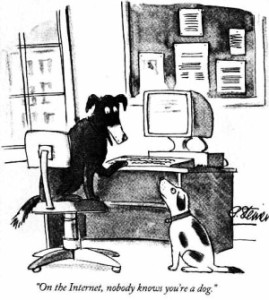I have taken the “non-traditional path” in both my education and career. At age eight my parents discovered my aptitude and (more importantly) interest in programming. My mother was always learning new things and as a result when she got our first computer and started to learn to program it gave me access to everything I needed to teach myself.
I remember vividly when she purchased our first modem it was a 150 bits per second acoustic coupler. To put this in perspective COMCAST’s lower tier is 106 times faster than my first network connection. Even then it was painfully slow but it opened an entire new world to me – one I never knew existed.
At some point that year I decided I wanted to host a Bulletin Board System of my own (a BBS is very similar to a forum website today) so I asked my parents to buy me the software and telephone line to do this — they of course laughed and said no after all it would cost close to $1000 just for the software.
I had read enough of my moms programming books that I realized that I didn’t need to buy the software I could just make it myself. As a child my mother would always tell me “No does not mean no. It means find another way.” so thats what I did. I completed every exercise in every programming book she had along with a few others from the local library and set off to make my own BBS.
I made very quick progress. I implemented forums, chat, multiline, a download library, ZModem, XModem and more. I remember printing out the source on reams of continuous feed paper using our dot-matrix printer. My father heard the printer going for quite a while so he came in to stop me because he thought I was wasting ink and paper. As an aeronautical engineer by training and former Air Force officer even though he was not a “computer guy” after a few minutes of looking at what I was printing he recognized what I had accomplished and immediately he and my mother began the process of getting get me in programming classes at the local colleges.
This moment was probably the most significant contributor to where I am today. It was possible because I was lucky enough to find myself in a situation I was given:
- Access;
- Direction;
- Challenges;
- Support.
This set me up for what I now think of as a series of unpaid internship and apprenticeships. I helped my professors and teachers teach their classes, grade homework, help students and create courseware. I also helped a few small businesses create automation to help with inventory management and invoicing — all for free.
The system of apprenticeships has been around since the middle ages. A cobbler might teach their children or someone else’s (in exchange for pay) their trade. In essence these experiences allowed me to learn my trade.
My parents wanted nothing more than for me to go to University and get a degree. The problem was the independence of the path I was on made it hard for me to do give up control and go this route. I also wanted to learn everything I could about computers, programing, applied cryptography, security and realistically not even the most prestigious schools had much to offer in these areas at the time.
This resulted in me dropping out of high school and college where I was taking classes that interested me. My parents didn’t exactly approve and I was a bit rebellious at this point in my life so I got a job in technology and moved out.
This choice came with a set of unique challenges; for example some who looked at my resume would ask “Where did you get your graduate degree?” and when they heard I didn’t even have a diploma many would essentially look the other way. Fortunately computers were still relatively new and I was able to demonstrate my raw abilities which meant I still had plenty of opportunities I just had to look a little harder.
Two years after I moved out my first son came along. At this point I understood the benefits and challenges of the path I had chosen for myself but like all parents I wanted more for my children. I remember watching a television show called Gilmore Girls which was about a single mom who had her own realization along the same lines. She was also a drop-out but decided her daughter would go to University so she could have the benefits that path represented but still wanted her daughter to embrace the benefits of her personal approach to life.
I had decided this is what I wanted for my own children. But as they say they say “the best-laid plans of mice and men often go awry” and my oldest is on a path much closer to my own. He finished high school and moved on to being a software developer in Silicon Valley.
As a parent if my goal was to “get him into University” I made a fundamental mistake. That is by exposing him to an extensive computer science education at home by the time he was ready for college the only schools that looked challenging in computer science were out of reach due to admission requirements. It wasn’t that he wasn’t capable of the better scores and grades that were necessary to get into these schools but instead we got him unpaid internships where he could hone his skills and his grades suffered as a result.
Is this a failure in parenting? A failure in the school system? A little of both? Probably a little of both but a parent’s goal should not be to “get their children into university”. There are lots of ways to find success but what is important that we help them have choices in life and find happiness. The path he is on gives him that and while I still hold out hope that he goes to university the reality is he has the job that most Computer Science graduates dream of after four years of university and doesn’t have the associated debt.
Don’t get me wrong — there are many merits to University (which is why I think he should still go) but the reality is it is not the only path to success.
I bring all of this up because the other day Bill Gates, someone I really admire, blogged about the abysmal college completion rates. In this post there is a quote that stands out:
By 2025, two thirds of all jobs in the US will require education beyond high school.
As a hiring manager in technology I know how hard it is today find people with the right skills and experiences to build products and services the market demands (Don’t get me started on our visa system!). As a parent I also know the school system is still failing our kids so this talent drain is surely going to get worse.
With that said I think we are not looking at the problem holistically. There are lots of ways to get the skills that are necessary to have options in life — Universities do not have a monopoly on success. Thats not to say University isn’t a good option or that there are not careers where a degree is both useful and/or necessary. It is just that there are lots of ways to get our children choices and we should be embracing them as well.
In my mind the apprenticeship is still one of the best ways to get a practical education. It works exceedingly well in technology. I also know a number of lawyers who have passed the bar without having gone to law school as well as a number of small business owners who essentially got their start as apprentices.
Unfortunately the unpaid apprenticeship is under attack and when combined with recent living wage initiatives it makes it hard for those with the interest and skills to offer these apprenticeships. This the most damning element of this attack is a court has ruled that an employer can derive no immediate advantage as a result of the relationship.
Now to be clear I am not arguing the path I went on is right for everyone and I am a believer in formal education (my great grandmother and wife were teachers) but we have to look at this problem more holistically than we have been if we want to help our children and grandchildren to have choices.